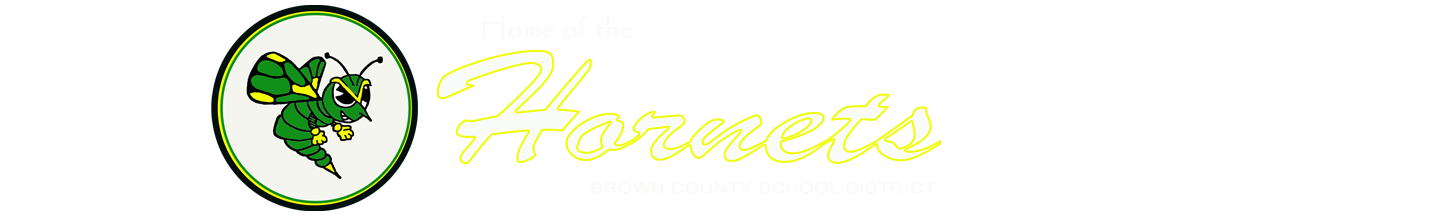Skyward Update Information
Update Your Browser Bookmark/Favorite
The web address (URL) for our Skyward system has changed. You’ll want to update your saved Bookmark/Favorite for Skyward in your browser. It is now: https://skyward.iscorp.com/BrownCty1ILStuSTS/Session/Signin
As always, the link is also available on the main page of our website (www.bchornets.com).
No Change in Login/Password
The login/password for your account has not changed. You’ll log in with the same account information you used before.
Configure the Skyward Mobile App
You’ll need to configure the Skyward Mobile App for the new system.
The easiest way to do this is to delete the app from your phone. Then, reinstall it from your phone’s app store. Here's a video to walk you through the app installation process: